Technical Support
Android Phone
Recently Google play Store have restricted all newly developed Apps to fulfilled Android version 12 above.
Hence all the Android phone with version 12 & below is not able find the FastClic in Google Play store.
But you can download the apk file from here
IMPORTANT NOTE:
1. Please ensure you change the security setting on your phone to allow installation of Apps from other source ( You may follow the step below )
2. Please remove the older version of the apps ( If you do have ), before installing the newer version

Open your Android's Settings app.The Settings icon looks like a gray gear or wrench icon on your Apps list.
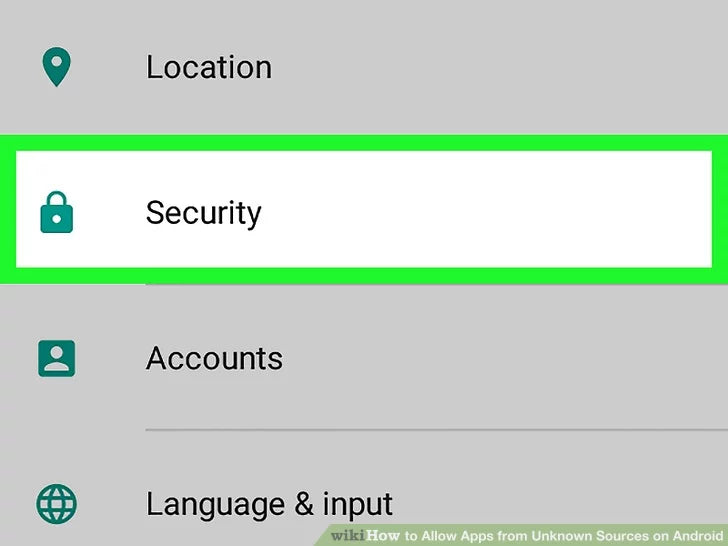
Scroll down and tap Security.This menu will let you customize your device's privacy, password, and administration settings.
- On some devices, this option may be titled Lock Screen & Security.
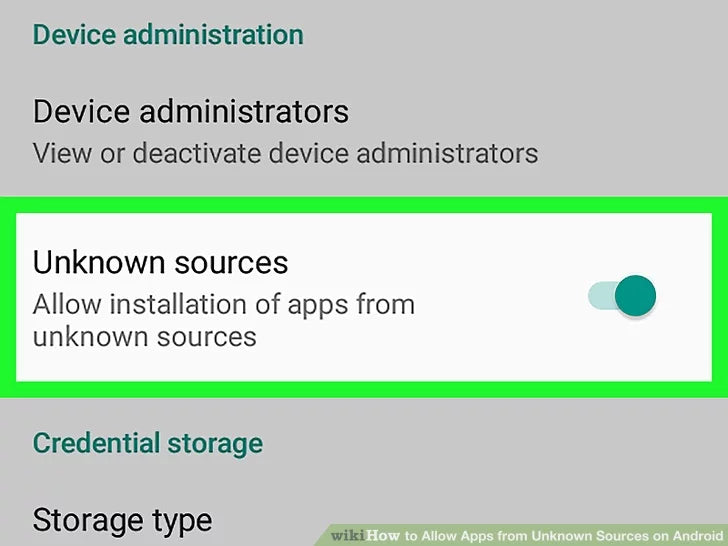
Check the box next to Unknown Sources.Turning this option on will let you install apps on your device from sources other than the Play Store. You will have to confirm your action in a pop-up box.
- On some devices, you may need to slide a switch instead of checking a box. In this case, slide the Unknown Sources switch to On position.
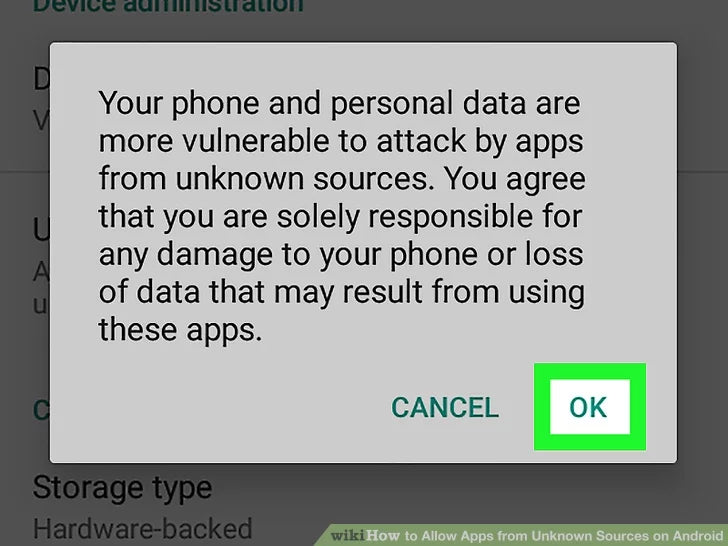
Tap OK to confirm.This will confirm your action and check the Unknown Sources box.
